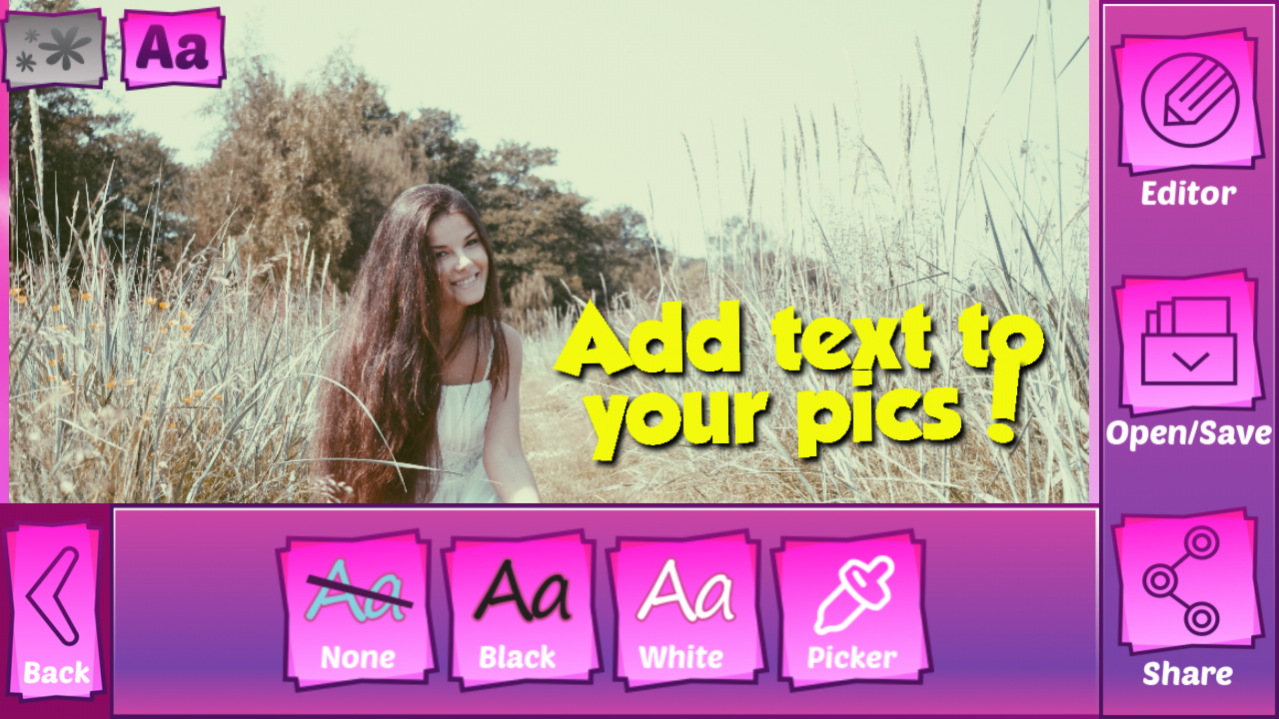Photo Writer Caption Editor 2.0
Free Version
Publisher Description
If your dream is to become a true caption photo editor then we have good news for you! Meet Photo Writer Caption Editor – a cool write on pictures app for all of those who want to beautify their photos with the most creative quotes. Put text on pics in just a few simple steps: choose your favorite photo from the gallery or take a selfie, choose the best font and write on the photograph the most inspirational quote! You can also change color and opacity of font on pictures. Watch how the text on your photo gives it a completely new look! Our caption writer is for all of the girls who want to have a professional photo text editor on their mobile devices. Download the “photo writer” for free and check out these awesome features:
✾ Easily add text to photos!
✽ Cutest “photo text editor” on the market!
✾ Fonts, colors and effects for your caption!
✽ Change color of text, scale it, put outline, shadow or change opacity!
✾ Add love quotes, dates, song lyrics or motivational quotes!
✽ Share your piece of art on Instagram, Facebook, Twitter or on other apps you have on your phone!
Use Photo Writer Caption Editor to redesign old photos and give them a new glow! Take a picture of you and your friends, edit it in one of your professional photo editor programs and add friendship quotes that will melt your BBFs' hearts! Show everyone that “writing on pictures” is very easy – the only things you need is a cute photo and of course this amazing image caption editor for inspiration. Don't stop on adding just quotes: put song lyrics or the date your picture was taken. Use cool “fonts for Android™” devices and convince everybody that you really are a professional “caption editor”. Photo editor text writing can be available on your phone or tablet today so don't hesitate and download it for free today!
Use a cute photo to text your friends! Instead of writing a regular SMS text message why don't you add caption to a photo, write a message for your friend and send the picture. Wish your friends happy birthday by adding the most beautiful birthday “text on photo” or make them laugh by writing funny quotes on pictures. Romantic love quotes can beautify the picture of you and your boyfriend – your job is just to choose the right image and the text, font color and opacity. The best photo editor for texts does not require an Internet connection. You can “add caption to photos” instantly wherever you are extra fast! If you were searching for one of the best add caption to photos app then make sure to download Photo Writer Caption Editor free of charge now!
Save your most precious memories and write dates on pics and names of the places where the photos were taken. The best way to preserve the best memories and pictures with your friends is by using one of the best apps to “put text on pictures”. You can also make personalized photo cards and send best wishes to your friends and family by putting texts on your favorite happy birthday pictures. “Caption your own picture” to make a cool fb cover photo! You don't need to download motivational posters when you can make one yourself! The only thing left to do is to download “Photo Writer Caption Editor” for free and unleash your imagination!
About Photo Writer Caption Editor
Photo Writer Caption Editor is a free app for Android published in the Screen Capture list of apps, part of Graphic Apps.
The company that develops Photo Writer Caption Editor is Thalia Photo Art Studio. The latest version released by its developer is 2.0.
To install Photo Writer Caption Editor on your Android device, just click the green Continue To App button above to start the installation process. The app is listed on our website since 2017-10-16 and was downloaded 7 times. We have already checked if the download link is safe, however for your own protection we recommend that you scan the downloaded app with your antivirus. Your antivirus may detect the Photo Writer Caption Editor as malware as malware if the download link to com.tpas.photo.writer.caption.editor is broken.
How to install Photo Writer Caption Editor on your Android device:
- Click on the Continue To App button on our website. This will redirect you to Google Play.
- Once the Photo Writer Caption Editor is shown in the Google Play listing of your Android device, you can start its download and installation. Tap on the Install button located below the search bar and to the right of the app icon.
- A pop-up window with the permissions required by Photo Writer Caption Editor will be shown. Click on Accept to continue the process.
- Photo Writer Caption Editor will be downloaded onto your device, displaying a progress. Once the download completes, the installation will start and you'll get a notification after the installation is finished.